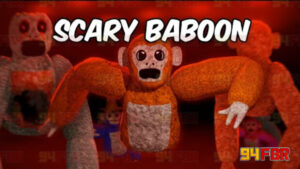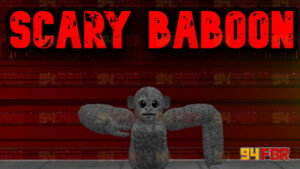Scary Baboon
Description
Introduction
Virtual reality (VR) horror games have gained significant traction in recent years, offering players immersive, adrenaline-pumping experiences. Scary Baboon is one of the most engaging VR horror games, captivating players with its eerie atmosphere, intense chases, and multiplayer interactions. Developed by Flixzy, the game has quickly become a favorite among VR enthusiasts, especially those using Meta Quest devices.
This article provides an in-depth look into Scary Baboon, covering its gameplay, environments, multiplayer mechanics, and community engagement. Whether you are a VR horror fan or new to the genre, this guide will help you understand why Scary Baboon stands out in the competitive world of VR gaming.
What is Scary Baboon?
Scary Baboon was initially inspired by the popular game Gorilla Tag, but it has evolved into an independent horror experience. Unlike traditional horror games, Scary Baboon blends fast-paced chases with psychological horror, ensuring players remain on edge throughout their gameplay. The game was designed with interactive multiplayer elements, making it a thrilling social experience.
Gameplay Mechanics
Objectives and Challenges
The primary goal of Scary Baboon is to survive and escape terrifying environments while evading monstrous entities. Players must navigate through eerie maps, solve challenges, and avoid being caught by various creatures lurking in the dark.
Multiplayer Experience
One of the standout features of Scary Baboon is its multiplayer mode. Players can interact with each other in real time, appearing as legless baboons with distinct colors and customizable avatars. This aspect adds a social element, as teams must work together to evade danger, or, in some cases, betray each other for survival.
Customization Options
Customization plays a key role in enhancing the player’s experience. The game includes:
- Various cosmetics for character personalization
- Grabbable items that add interactive elements to gameplay
- Unlockable skins and accessories
These features allow players to differentiate themselves in the multiplayer environment, making each playthrough unique.
In-Game Environments
Map Exploration
Each map in Scary Baboon has its own set of challenges, dangers, and immersive aesthetics. Some of the most notable locations include:
- Laboratory – A dark, experimental facility filled with eerie sounds and lurking dangers.
- Sewers – A claustrophobic, damp environment where monsters hide in the shadows.
- Caves – An underground maze where visibility is low and threats can appear unexpectedly.
- Forest – A dense, foggy area where players must navigate through narrow pathways.
- Mines – A deep, abandoned mine with collapsing tunnels and hidden creatures.
- Hospital – A chilling, abandoned hospital with an unsettling atmosphere.
- Backrooms – A maze-like nightmare setting that constantly changes, making escape difficult.
Monster Encounters
Each map features different types of creatures designed to heighten the horror experience. Players must employ strategy, teamwork, and quick reflexes to avoid being captured. Some monsters use stealth, while others charge aggressively, making every encounter unpredictable.
Community and Updates
Player Community
The Scary Baboon community is highly active, with dedicated Discord servers and online forums where players discuss strategies, share gameplay clips, and interact with the developers. Community engagement has played a major role in the game’s continued success, influencing updates and new content.
Recent Updates
Regular updates introduce new maps, monsters, and game mechanics, keeping the experience fresh for returning players. The developers frequently release patches to fix bugs and optimize gameplay performance.
Reviews and Reception
Player Feedback
Since its release, Scary Baboon has received positive reviews, with many players praising its:
- Immersive horror elements
- Engaging multiplayer interactions
- Frequent updates and improvements
However, some players have pointed out occasional connectivity issues in multiplayer mode, which the developers continue to address.
Expert Opinions
VR gaming experts have recognized Scary Baboon as a standout horror experience due to its unique combination of fast-paced chases and psychological tension. Compared to other VR horror games, it offers a distinct blend of social interaction and immersive fear.
Safety and Moderation
Community Guidelines
Given its multiplayer nature, Scary Baboon enforces strict community guidelines to ensure a positive experience for all players. These guidelines include:
- Prohibiting toxic behavior and harassment
- Encouraging fair play and teamwork
- Monitoring in-game interactions for rule violations
Parental Advisory
Due to the game’s intense horror themes and online interactions, parental supervision is recommended for younger players. Parents are advised to:
- Enable parental controls on Meta Quest devices
- Monitor their child’s online interactions
- Discuss responsible online gaming behavior
Scary Baboon for Android
Although Scary Baboon is primarily designed for the Meta Quest VR headset, many players wonder if it is possible to run the game on Android devices using the APK file. Here are the things you need to know before trying to install Scary Baboon APK on Android.
Why Scary Baboon APK Can Be Played on Android
Android supports APK (Android Package Kit) files, which is a standard format for installing apps on Android devices. This allows users to install games manually without using an official app store, such as Google Play. APKs can come from a variety of sources, including official developers, third-party app stores, and user-developed versions. So, Android users can play this game for free by downloading the Scary Baboon APK version.
How to download Scary Baboon APK for Android
Step 1. Download the APK and OBB files
Step 2. Enable Unknown Sources
Go to Settings > Security or Privacy, then enable the option to install from Unknown Sources.
Step 3. Install the APK
Find the downloaded APK file and open it to start the installation.
Step 4. Extract the OBB file
Use a file manager to locate the OBB file and extract it to the Android/obb folder. Or extract the OBB file using the ZArchiver app.
Step 5. Use Winlator to set up the game
Open Winlator > Add new item > Select the extracted Scary Baboon APK folder and configure it according to the device.
Step 6. Open and play the game
After successful setup > Tap launch > Double tap the Scary Baboon APK folder to open the app and start playing.
Conclusion
Scary Baboon has carved a niche for itself in the VR horror genre by offering a gripping, multiplayer-driven experience. Its dynamic gameplay, terrifying environments, and strong community engagement make it one of the most exciting VR horror games available today.
Whether you’re a seasoned VR player or a newcomer looking for a thrilling experience, Scary Baboon is a must-try game. With continuous updates and an active player base, the game promises to deliver fresh, spine-chilling experiences for years to come.
FAQs
1. What is the main objective in Scary Baboon?
The main goal is to survive and escape from terrifying environments while avoiding monstrous entities.
2. Are there different difficulty levels?
No, but different maps present varying challenges, with some being more difficult than others.
3. Can I customize my character?
Yes, players can personalize their avatars with different cosmetics, colors, and grabbable items.
4. Does the game support voice chat?
Yes, Scary Baboon includes in-game voice chat for player communication.
5. How often does the game receive updates?
The developers release updates regularly, introducing new maps, features, and bug fixes.
Images