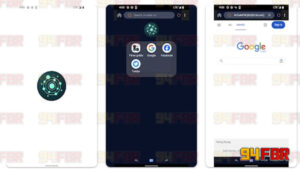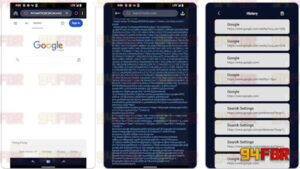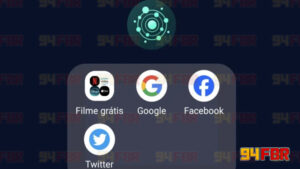FordBrowser
Description
Introduction
In today’s fast-paced digital world, mobile web browsers play a crucial role in ensuring seamless internet access. Users seek lightweight, fast, and efficient browsing solutions that do not compromise performance or storage. FordBrowser, developed by Sijidev, is one such browser designed to provide a lightweight and efficient browsing experience for Android users. With a compact app size and an intuitive user interface, FordBrowser stands out as a great alternative for those looking for a fast and responsive web browsing solution.
Key Features of FordBrowser
1. Lightweight Design
One of FordBrowser’s primary advantages is its compact file size of approximately 36.41 MB. Unlike mainstream browsers that require significant storage space and consume high amounts of RAM, FordBrowser ensures smooth performance even on low-end Android devices. This makes it ideal for users who have limited storage space or older devices.
2. Fast and Efficient Performance
FordBrowser is optimized for speed and efficiency, providing quick page loading times and smooth navigation. The browser minimizes background processes, ensuring lower CPU and memory consumption. This helps in reducing battery drain, making it a reliable choice for users looking to maximize their device’s performance.
3. Smart Search Functionality
With built-in search functionality, FordBrowser makes it easy to find information quickly. Users can access multiple search engines, allowing them to customize their browsing experience based on their preferred search provider. The search bar is user-friendly, and its auto-suggestion feature helps enhance the speed of browsing.
4. Developer-Friendly Tools
FordBrowser caters to developers by offering a built-in web source code viewer. This feature allows developers to inspect HTML, CSS, and JavaScript code of any web page directly from the browser, making it a useful tool for web development and debugging.
5. User-Friendly Interface
FordBrowser adopts a minimalistic design, ensuring a clutter-free experience. The browser prioritizes usability with an intuitive interface, making navigation straightforward. Users can access browsing history, bookmarks, and settings effortlessly, enhancing the overall experience.
Advantages of Using FordBrowser
1. Ideal for Low-End Devices
FordBrowser’s lightweight nature makes it an excellent choice for users with low-spec Android devices. It does not require high-end hardware, making it accessible to a wide range of users.
2. Faster Browsing Experience
Since FordBrowser is optimized for speed and efficiency, it provides a smoother browsing experience compared to browsers that come with heavy features and extensions.
3. Privacy-Focused Browsing
FordBrowser does not track excessive user data, offering a privacy-conscious alternative to mainstream browsers. Users can browse the web with greater peace of mind, knowing their information is not excessively collected or shared.
4. Simple and Clutter-Free UI
Unlike feature-heavy browsers, FordBrowser offers a clean and distraction-free interface, making it easier to focus on content rather than unnecessary add-ons.
Limitations to Consider
1. No Built-in Ad Blocker
Unlike other feature-rich browsers, FordBrowser does not include an ad blocker by default. Users who prefer an ad-free experience may need to look for external solutions.
2. Limited Customization Options
While FordBrowser is efficient, it lacks extensive customization compared to browsers like Chrome, Firefox, or Brave. Users looking for themes, advanced extensions, or personalized tools may find the options limited.
3. Available Only for Android
As of now, FordBrowser is only available for Android devices. Users looking for a similar browsing experience on iOS or Windows will have to explore alternative options.
User Feedback and Reviews
FordBrowser has been downloaded by thousands of users and has received positive reviews for its speed, lightweight design, and efficiency. Users appreciate its minimalistic approach, which enhances the browsing experience without unnecessary bloat.
However, some users have pointed out the lack of advanced features such as extensions and ad-blocking, which are available in mainstream browsers. Despite this, the browser remains a strong choice for those prioritizing speed and simplicity.
Conclusion
FordBrowser is an excellent option for Android users looking for a lightweight, fast, and efficient mobile web browser. With its minimalistic design, developer-friendly tools, and smooth performance, it is an ideal choice for users who prioritize speed and simplicity over feature-heavy browsing.
While it may lack advanced customization and built-in ad-blocking, FordBrowser remains a solid choice for low-end devices and users who prefer an efficient, no-frills browsing experience.
FAQs
1. Is FordBrowser available for iOS devices?
No, FordBrowser is currently only available for Android devices.
2. Does FordBrowser track user data?
FordBrowser is privacy-conscious and does not collect excessive user data compared to mainstream browsers.
3. Can I set FordBrowser as my default browser?
Yes, you can set FordBrowser as your default browser in your Android settings.
4. Does FordBrowser support extensions?
No, FordBrowser does not support extensions at the moment.
5. Is FordBrowser free to use?
Yes, FordBrowser is completely free to download and use.
6. How does FordBrowser compare to other lightweight browsers?
FordBrowser offers faster performance and lower resource consumption than many other lightweight browsers. However, it lacks some advanced customization options.
Images